EVEREST offers outstanding customization flexibility via its Preferences module. This module is accessed via main menu / File / Preferences.
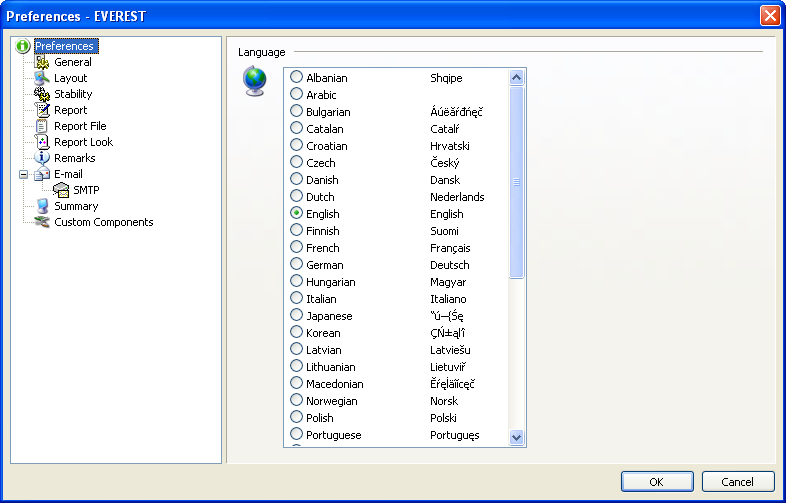
The first page of the Preferences module lists all possible user interface languages. The user interface language is changed by selecting the desired language from the list and pressing the "OK" button. Restarting EVEREST is recommended after changing the user interface language, to assure that all user elements are updated and displayed correctly.